Multiscale Normalized Cuts Segmentation Toolbox for MATLAB
This
software is made publicly for research use only. It may be modified and
redistributed under the terms of the GNU General
Public License.
Please cite the paper and source code if you are using it in your work.
|
|
|
Image size: 506 x 344 (Copyright "The First Emperor of China", Ching-chih Chen)
|
Download File |
Description | Authors |
Date |
Version |
fixed compilation issues with matlab R2009 (currently investigating why it is slower in this new version of matlab on mac... ) |
Timothee Cour, Florence Benezit, Jianbo Shi |
03/11/2010 |
1.6 |
|
fixed compilation issues with matlab R2008 |
Timothee Cour, Florence Benezit, Jianbo Shi |
08/04/2008 |
1.5 |
Related publication
Installation instructions
Make sure you have MATLAB 7.0 or higher and the Image Processing Toolbox.
Running the scripts
1)
Unzip the files to some directory mydir
2) In matlab, type:
cd mydir
init
compileDir //only need to be run once to compile mex-files
script_ncut_multiscale // script for basic multiscale segmentation
script_ncut_multiscale_timing // script for computation time
Note:
if you are using AMD 64 and comileDir brings errors, this might be due
to a bug in gcc. The following should fix it: edit the config file for
compiling matlab mex files. It is typically located under: /home/username/.matlab/R14SP3/mexopts.sh.
Go to the section glnxa64, and replace the optimization flag -O with
-O2:
COPTIMFLAGS='-O2 -DNDEBUG'
CXXOPTIMFLAGS='-O2 -DNDEBUG'
Please address questions / bug reports to: timothee dot cour at gmail dot com
Description



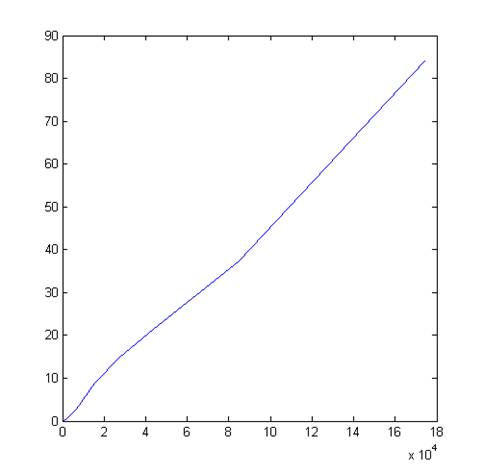
 Back
to my home page
Back
to my home page